

- #Pattern password disable 2018 how to#
- #Pattern password disable 2018 install#
- #Pattern password disable 2018 driver#
- #Pattern password disable 2018 android#
- #Pattern password disable 2018 code#
#Pattern password disable 2018 how to#
To Oppo A71 CPH1801 Remove Pattern you need to download some files. Method 6: How to Remove Pattern Lock in OPPO by Answering Google Security Questions. If your device shows too many attempts to unlock pattern if you want to unlock then follow the below process very carefully. Congratulations Now your phone is going to start without the Password lock screen.
#Pattern password disable 2018 install#
Install the ZIP file in your card then restart your mobile phone. Now your phone would boot up without lock screen. Flash the file on your card and restart your device. Insert the card on your Samsung phone and restart your device into Recovery Mode (see solution how to enter into recovery mode). Restart your mobile phone in the recovery mode. Download the ZIP file named as Pattern Password Disable on your computer and move it to SD card. Insert your SD card in your mobile phone. If you forget the screen locks from your device and went to remove pattern lock from your device then I am here to share with you the right method to Remove Pattern lock, Password lock, Pin locks, Download a zip file on your PC named Pattern Password Disable then copy and paste it to your SD card.
#Pattern password disable 2018 code#
Repeat the password so Google can confirm you typed the same code correctly.

An option will prompt you to select and enter a new password, which will replace the existing pattern, PIN, or password. Screen lock is a privacy lock for android, many ways to enable screen locks on your device if screen lock enabled then the user need to enter the right password, Pattern, Pin lock to access devices again, screen lock means you can lock your device by pattern lock, password lock, pin lock, nowadays face locks and fingerprint lock also include in the screen locks menu, Why did we need to Remove Screen Locks? Go to Secure Device then you skip entering a massage or number and hit the Secure Device button again. What is Screen Lock protection for Oppo CPH1801?
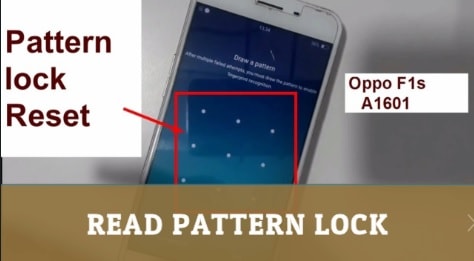
If you have forgotten Pattern lock, Password, Pin lock from your Oppo A71 (CPH1801) then follow this method to Oppo A71 CPH1801 Remove Pattern, We share with you very simple way to remove Pattern lock Oppo CPH1801,
#Pattern password disable 2018 android#
#Pattern password disable 2018 driver#


 0 kommentar(er)
0 kommentar(er)
